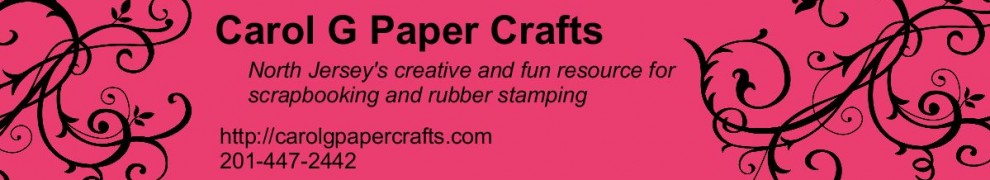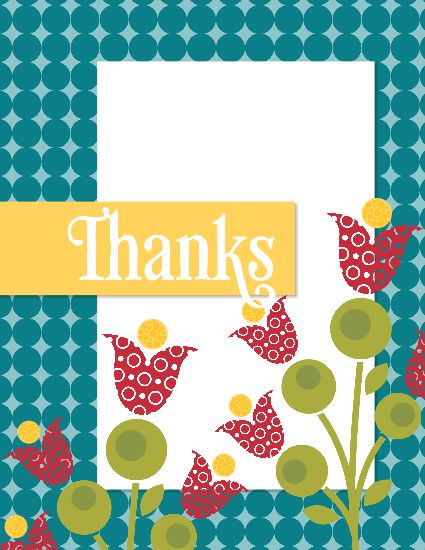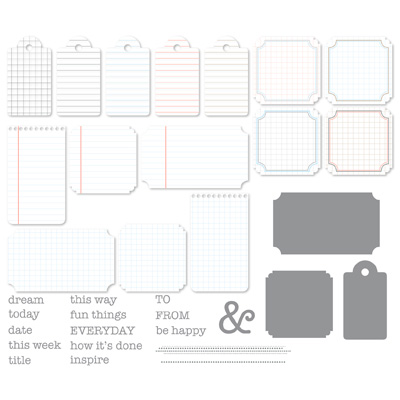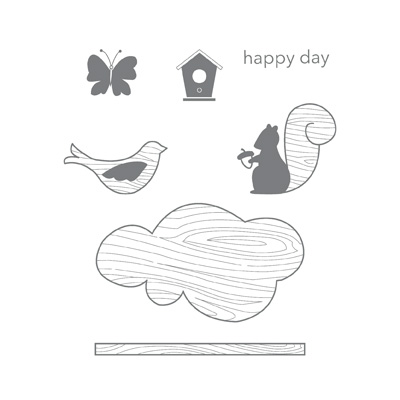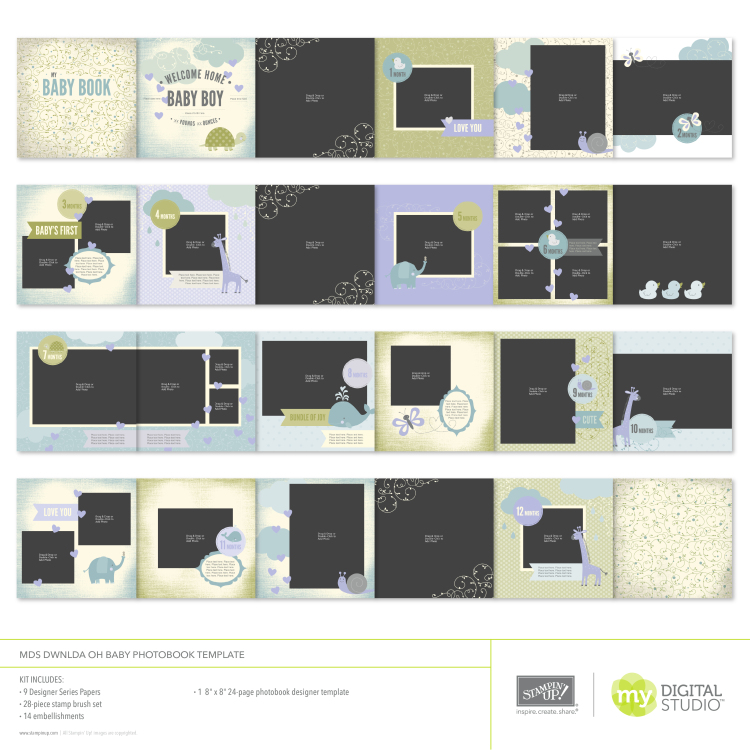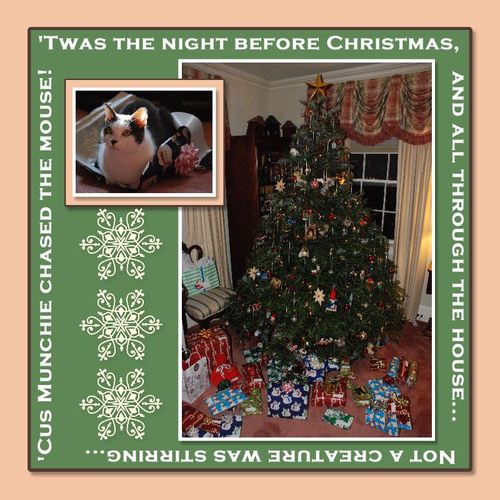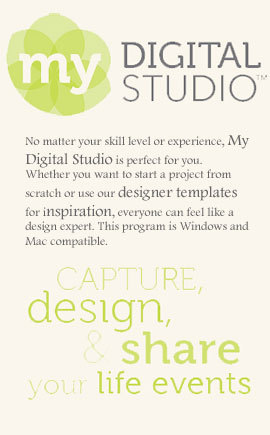Are you ready for some Summer Smooches? Nah, I don’t mean sticky kisses from a kid eating cotton candy! I’m talking about the fabulous new suite of patterns from Stampin’ Up!, available in both paper/fabric/ribbon/stencil/ fabric covered brads, as well as digital downloads. Here are the brightly colored patterns – put on your sunglasses! and read thru to the end – I have a recommendation to save you some money if you want to do some fast and easy scrapbooking!
I have to say, I am a sucker for any kind of fabric covered brads – and these are adorable – use them with the paper or the fabric selections. But here’s the kick – these selections are available as a preview this month only, until 4/30 – most of them will also be available in the new catalog, coming out on June 1 – but you can only get the fabric covered brads until 4/30 and they won’t be coming back in the catalog!! Aren’t they cute?
And the stamp set is a lot of fun:
How are you doing so far – are you ready for some Summer Smooches?
I also love the digital downloads available from Summer Smooches – for My Digital Studio, or any other graphics programs. There are two choices. First is a kit, containing the paper, the stamp brush set, the fabric brad embellishments and some card templates (129601 Summer Smooches Kit) – here’s one of the cute cards:
Or you could choose the 129919 Summer Smooches Photobook Template, including the DSP, stamp brush set, a ton of embellishments and one of my favorite photobook templates that I have seen from My Digital Studio yet! Templates can make for fast and easy scrapbooking – just drop in your pictures and add the text. Here’s a little sample:
The pages are brightly colored, making them perfect for a vacation layout or… just about anything! So my vote, even though the card template is cute, is to save some money and just go for the photobook template. You really don’t need both – you would be paying twice for the same paper (um, don’t ask me how I learned that!).
You can order any and all of these cute selections in my online store. What do you think – are you ready for some Summer Smooches?