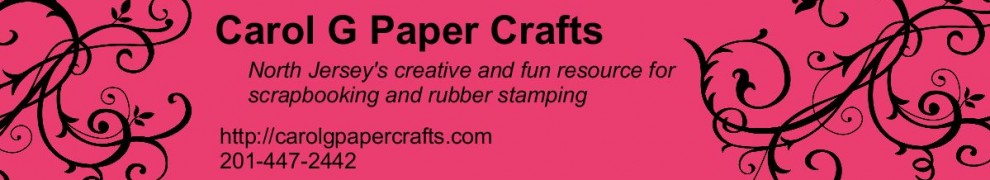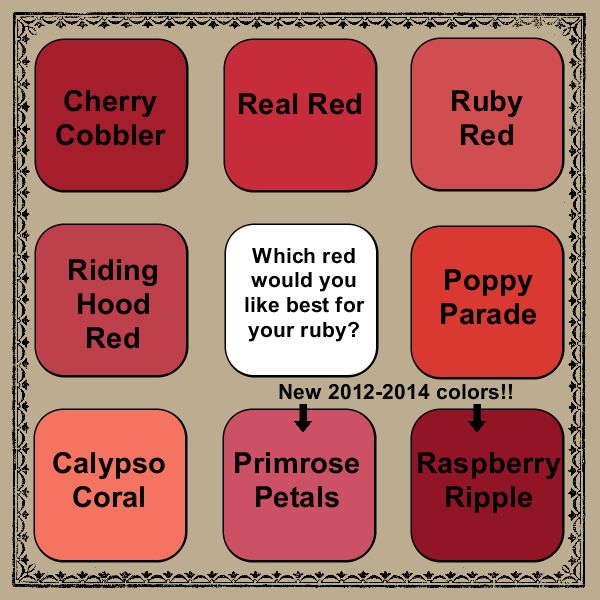Do the Happy Dance for the August 1 release of MDS 2+, the new version of My Digital Studio! We knew it was coming, but not until later in the year… but Stampin’ Up! has made me a happy scrapper by announcing that it will be available for download on August 1. Watch what Sara Douglass has to tell us about some of the upcoming changes in this video from Stampin’ Up!!
With this new My Digital Studio software you’ll be able to:
- Design in spreads
- Create with custom canvas sizes
- Add more than one color to a single stamp image
- Resize vector stamp images while keeping them crisp
- See color combination suggestions
- And much more!
If you have not yet purchased this wonderful program, now is a great time to jump in. And if you already have it, you can get an upgrade!
I can’t wait until August 1 to jump into MDS 2+, the new version of My Digital Software!