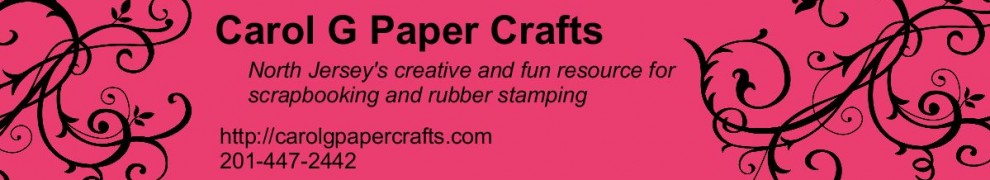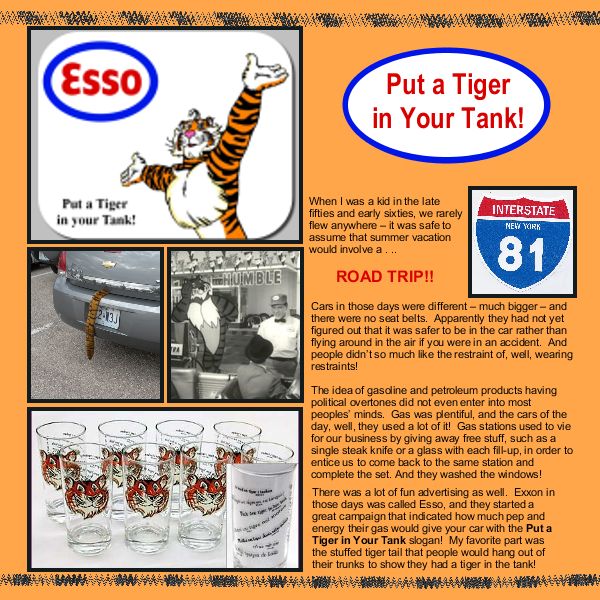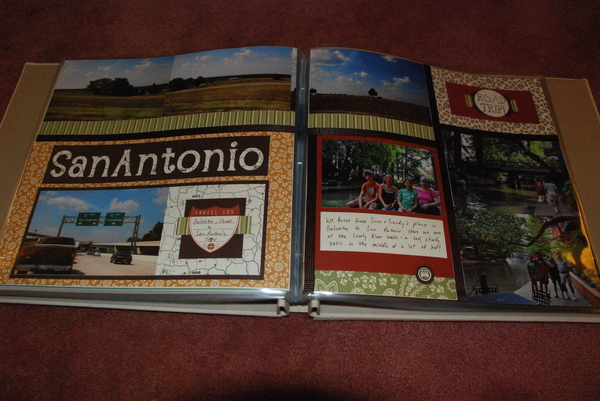Welcome to our ongoing discussion of Journaling without any actual pictures – Sunday Journal Post # 2: Put a Tiger in Your Tank!
Last week, I started writing about how ![]() to make your journaling the star of the page when you don’t have any actual pictures of the event or memory. In that post, I showed an example of using a current day picture to supplement the journaling and evoke the image – a picture of my current lawn was added to my journaling about sitting and playing in the lawn when I was a kid.
to make your journaling the star of the page when you don’t have any actual pictures of the event or memory. In that post, I showed an example of using a current day picture to supplement the journaling and evoke the image – a picture of my current lawn was added to my journaling about sitting and playing in the lawn when I was a kid.
This week, I’d like to discuss another way to supplement your journaling on your scrapbook page: finding someone else’s pictures! There are zillions of pictures available on the internet, and the odds are that you can find an authentic picture to match what your words are saying in your journaling. The key thing that you need to do is be sure you are not violating someone’s rights to the picture by using it.
Here are some ways to find a picture:
- Google or yahoo search for the topic,
- eBay for pictures of vintage items,
- sites that sell antiques (if you’re as old as I am, LOL),
- BigStockPhoto.com – you may need to pay $1 for a picture but you can get all sorts of images with no worry about copyright infringement!
Sometimes it is a logo or advertising slogan that brings back a flood of memories for you. Here’s an example of a page I made, continuing the theme about Summer Days When I Was Young, where the slogan Put A Tiger in Your Tank really summed up a lot of what I remembered!
I made the page using My Digital Studio, starting with one of the plain photo template page layouts. While I didn’t have any tiger images to add to the background, I am kind of pleased at how the combination of the orange background and the layers of zig-zag stitching give a subtle evocation of tiger stripes and support the journaling.
And I like having key elements repeat in threes. The most vivid element to me is the red & blue Esso sign (anyone else ‘member them?!) so I added the red & blue highway sign from Rt 81 (we lived in New York State so my dad drove us on that highway a LOT!). Then for the third splash, I made the “Put a Tiger in the Tank” headline the same colors by using the color picker tool to match the Esso sign. Cool, huh?!
Next week’s post: Using song lyrics for journaling without any actual pictures
So what do you think? I know Tony the Tiger was from Frosted Flakes, but do you think he would like this journaling page about his cousin that I made by journaling without any actual pictures of my childhood?