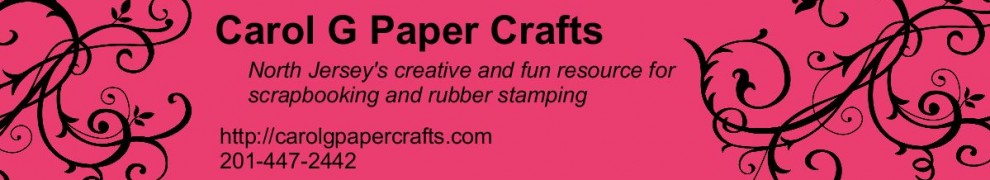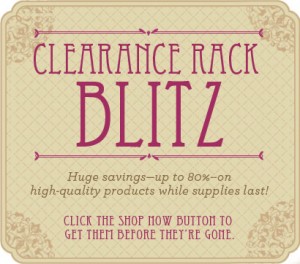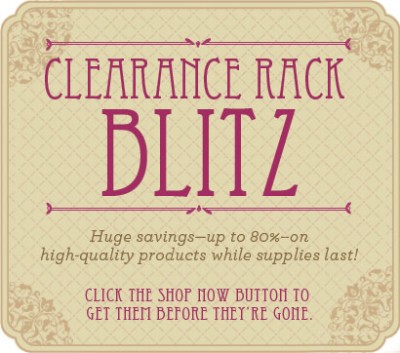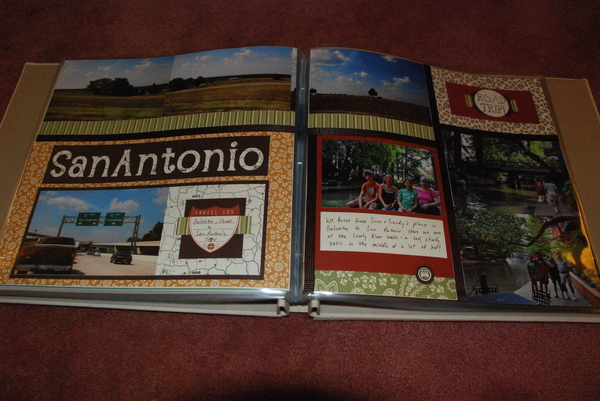I am excited to share the schedule of upcoming paper crafting classes for
Winter 2012!
The first event is a free demonstration of My Digital Studio, the intuitive digital software from Stampin’ Up! for making cards, scrapbooks, slide shows and more! I will have samples of items that have been made with the software, and will show a quick demonstration of how fast & easy it is to use on the big screen. No squinting! Coffee! Wednesday, 1/18/12 from 1:00pm to 2:30pm.
Note – if you are interested in purchasing My Digital Studio, let me know and I can help you get it set up on your computer if you can bring your laptop to Ridgewood, or over the phone if you are far away!
Each month I will be running two different types of classes. You must register and pay in advance so I can have materials ready for you!
1) Technique class – we will make two different cards and a third item, which may be a 3D item or another… interesting thing! We will use at least two different techniques on the projects, and you will be able to make a little reference card with a sample of each technique and directions on the back. Keep these technique cards on a ring and refer back to them when you are looking for some inspiration! Dates: Thursday 1/19 at 11:00am (note changed time!), and Thursdays on 2/9 and 3/15 at 1:00pm. Fee $20.
2) Scrapbook class – we will alternate a hands-on, paper scrapbook layout class one month with a My Digital Studio scrapbook/technique class the next month.
- For the hands-on layout class, I will give you everything you need to create a layout with blank spots for the pictures, and you can take it home and add your photos. Thursday 2/10 at 1pm. Fee $20.
- For the MDS class, bring your laptop with My Digital Studio loaded on it. I’ll have the big screen set up so everyone can see the demonstration, and then we can work through one or two cool techniques while creating a project. Thursdays on 1/26 and 3/22 at 10am for beginners and 1pm for experienced users. Fee $20.
Classes are held at my home studio in Ridgewood. Contact me for more details or to sign up! And for those who are not in the local, northern NJ area… I
plan to add some online classes in the second half of the year!
I hope to see you at one of the upcoming paper crafting classes for
Winter 2012!