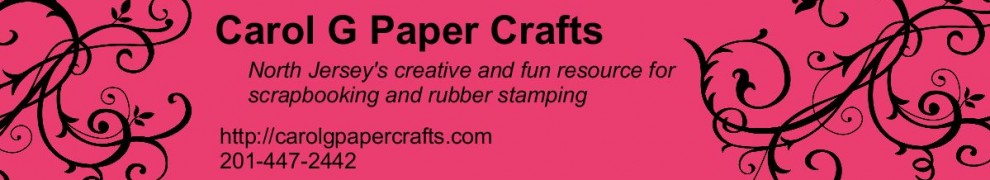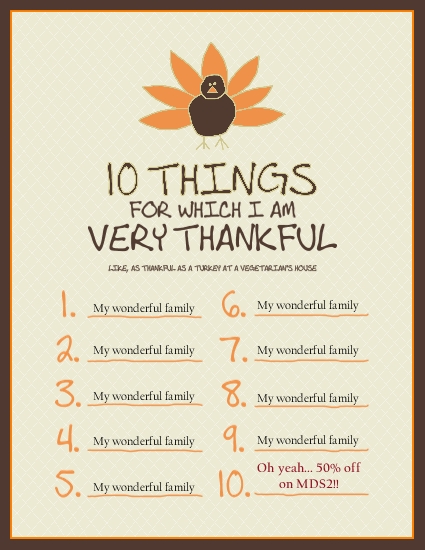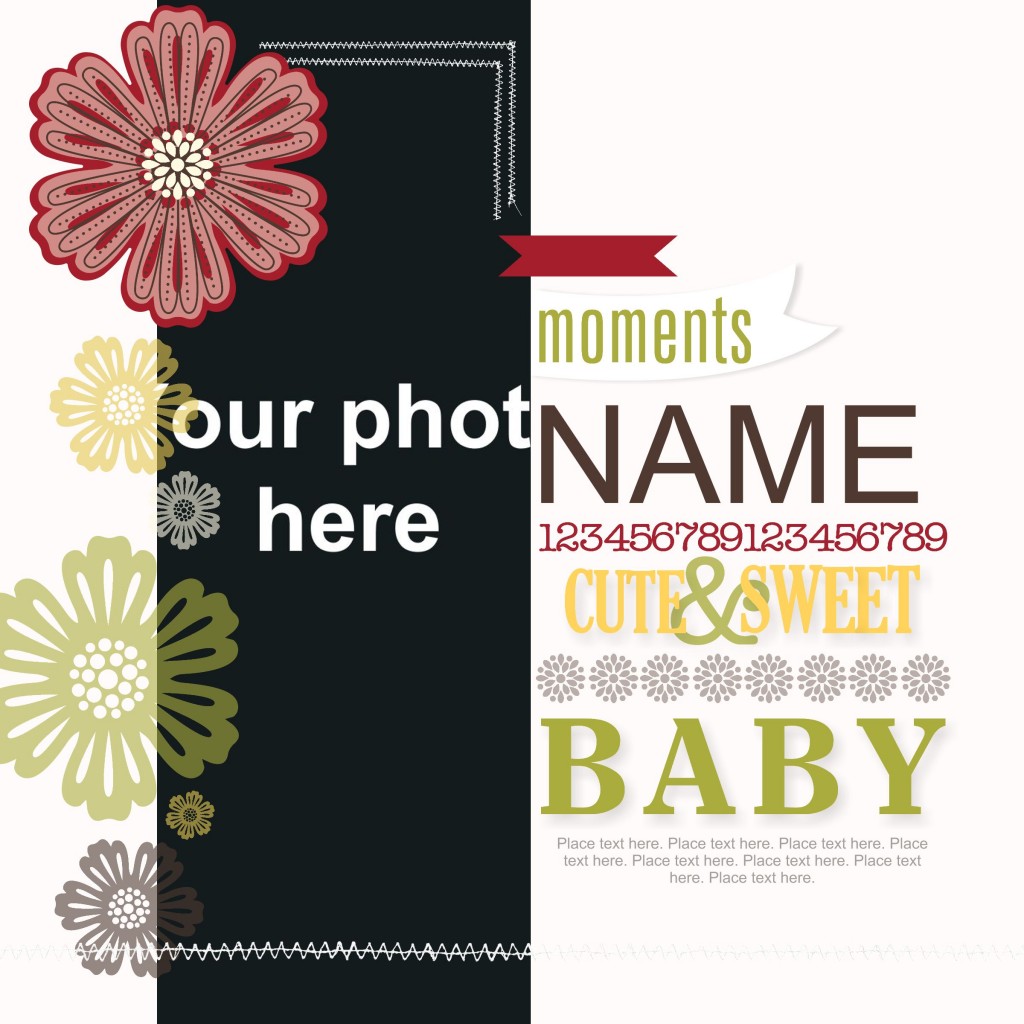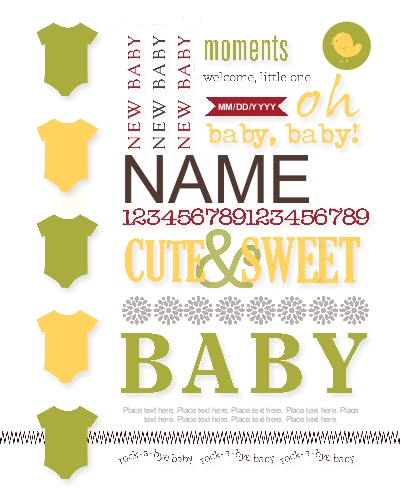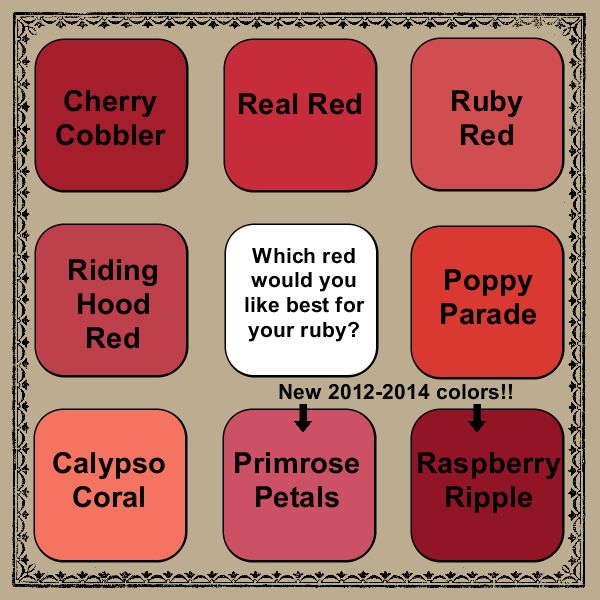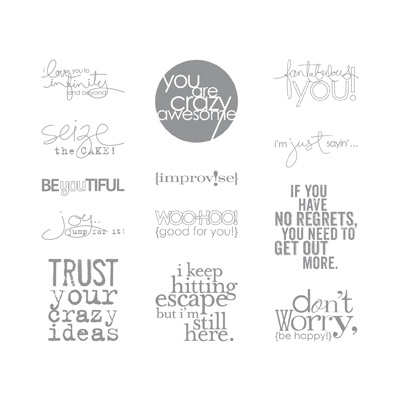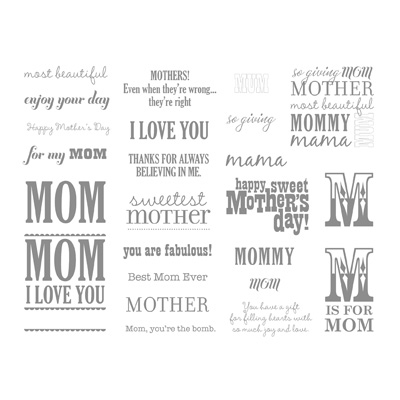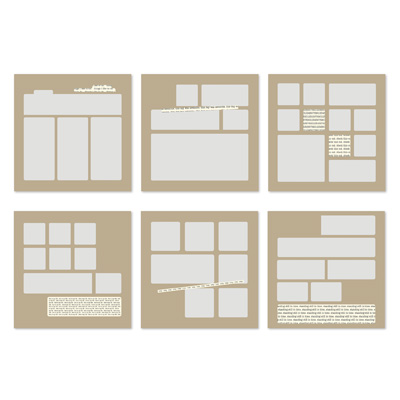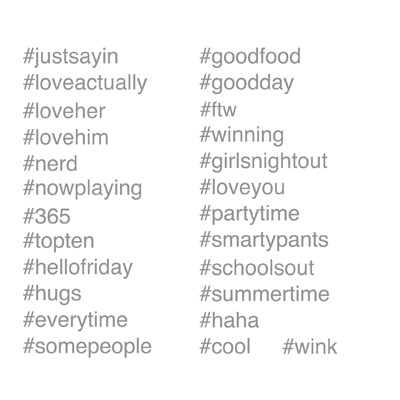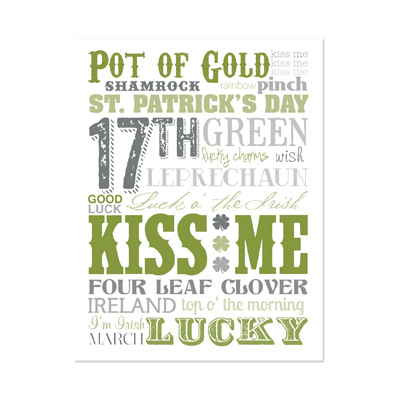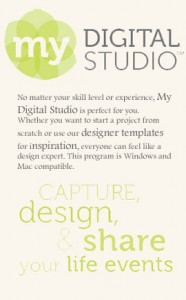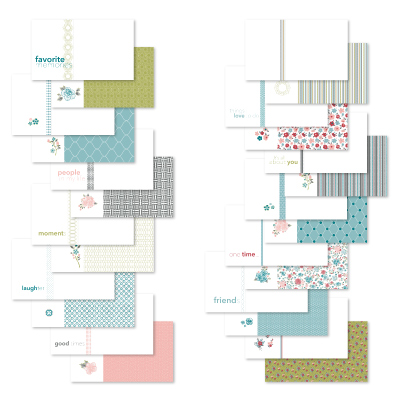If you have no regrets, you need to get out more!! That’s my new favorite saying – and it comes from one of the newest stamp brush downloads for My Digital Studio! All are available at my online store.
Check out these exciting new digital downloads for My Digital Studio for this week, March 13, 2012!! There are some cool stamps suitable for Mother’s Day items, great stamps with words & sayings, a vintage bike ride in the park stamp set, a great looking kit with layouts… let’s start with my two favorites, and at the end I will tell you why I love using kits!
1) Fantabulous You Stamp Brush Set (129920) $7.95
This one has 13 great sayings that can be the centerpiece of either a fun scrapbook layout or a greeting card. And the one I mentioned… well, yes, it IS a little snarky… but what fun!
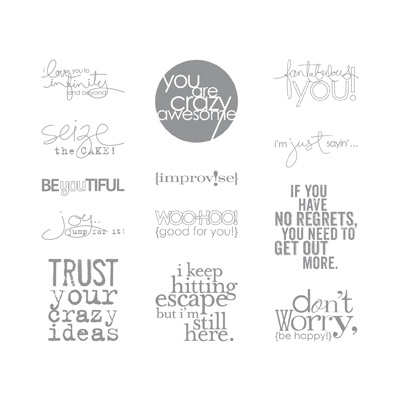
129920 Fantabulous You Stamp Brush Set
2) Candid Frames (129929)
Fabulous! Terrific! Wonder-oso!! Can you tell I also love this set? I love being able to dress up the photos on the page, and this set of six different frame stamp embellishments does just the trick. In fact, I think I am going to do a page using these for my next post – stay tuned!
Coordinating colors:
Basic Black, Crumb Cake, Crushed Curry, Going Gray, Very Vanilla

129929 Candid Frames - Digital Download
3) Mom, You’re the Bomb Stamp Brush Set (129868) $7.95
Lots of great wordage in this set of stamp images – suitable for cards AND scrapbook layouts (so here’s a great tip – give Mom a nice card that you have made with the included template, take pictures of her lovely day, then scrapbook it using the same colors & images!). You could also use this to make a cool piece of frameable art.
Download includes:
* 25-piece stamp brush set
* 4-1/4″ x 5-1/2″ greeting card designer template
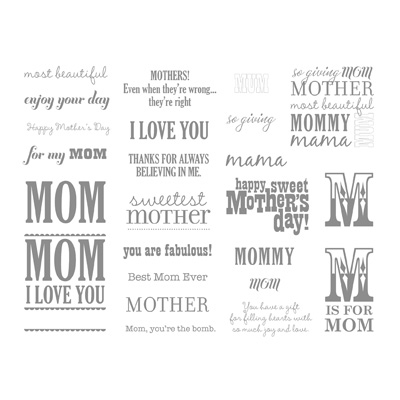
129868 Mom, You're The Bomb Stamp Brush Set
4) What Goes In Designer Template (129925) $1.95
Oh these are cute – and so useful! Four different formats of recipe cards that you can use to make a custom recipe project. How about a scrapbook page with cards of family recipes, on the page with a picture of the family member who makes it? Or giving a set of recipe cards to a new bride? Or, making the front of a bridal shower card as a recipe card of your favorite recipe? Fun!
My friend Jessica just made one of the stand-up calendars into a recipe book but had to make her own format – while hers is lovely, she could have used this and it would have gone so quickly!! And I think that it is cool that you can download just a small template – it doesn’t always have to be a BIG book template!
Download includes:
* 1-page 11″ x 8-1/2″ décor designer template
* 19-piece stamp brush set
* 3 embellishments
Features:
* Digital-exclusive
* Stylish recipe cards in four styles to suit a variety of occasions or themes
Coordinating colors:
Crumb Cake, Early Espresso, Lucky Limeade, Pumpkin Pie, Taken With Teal, Very Vanilla

129925 What Goes In Designer Template
5) Happy Every Day Stamp Brush Set (129933) $5.95
Aw, this is the sweet old-fashioned bike ride in the park that I was mentioning! Aren’t the 8 different images adorable? I love the park bench and the lightpost! And you know, this is one of the reasons that I like using My Digital Studio. I may only have a couple spots where I would use these images – but it is MUCH less expensive to buy them as a digital download than as a stamp set… and they take up a lot less room!

129933 Happy Every Day Stamp Brush Set
6) Afternoon Tea II Kit (129928) $9.95
You may know by now that I am a sucker for paper – and that applies to the digital world as well! But sometimes, you pull out a pretty sheet of paper and then just sit there, trying to figure out what to put with it. So, I love sets that have what this one does – fun, pretty paper designs with MATCHING tags, journaling spots and embellishments. Go for it!
Download includes:
* 66-piece stamp brush set
* 12 Designer Series Papers
* 12 embellishments
Features:
* New exclusive-to-digital color palette
* Stamp brush set designed for multiple colors per image
* Use for thank you or everyday projects, treats, and more
Coordinating colors:
Blushing Bride, Crumb Cake, Daffodil Delight, Early Espresso, Marina Mist, Not Quite Navy, Peach Parfait

129928 Afternoon Tea II Kit
Any and all of these digital downloads are available in my online store for immediate download… and if you don’t have my Digital Studio yet, either purchase the software or order the 30 day free trial from my online store and you will also receive my free training videos!
So, I think it’s safe to say one of two things: If you have no regrets, you need to get out more OR if you have no regrets, then you have probably already taken advantage of these cool downloads!!
 If you’re currently working on a project, you have plenty of time to get it done and submit it for fabulous professional printing by June 15. And, if you haven’t tried digital design yet, check out the 30 day free trial of MDS! Grab some pictures and try out a photobook template – you won’t believe how fast and easy it is.
If you’re currently working on a project, you have plenty of time to get it done and submit it for fabulous professional printing by June 15. And, if you haven’t tried digital design yet, check out the 30 day free trial of MDS! Grab some pictures and try out a photobook template – you won’t believe how fast and easy it is.